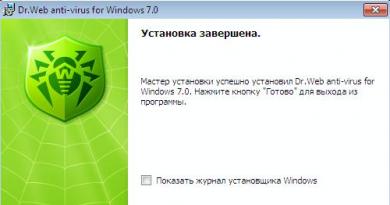How to create stickers for Telegram. Sticker maker: how to use it Sticker maker online
Hello, dear readers of the blog site. Telegram is actively moving across the country and breaking all records for the number of downloads. Therefore, my section is constantly updated. It seems to me that I have taken Telegram to pieces. Although there is one gap, I didn’t write anything about stickers. Let's close this white spot.
Today I will give instructions that will tell you how to make stickers for Telegram. Believe me, it's not difficult at all. Well, are you ready?
Why are they needed?
First, answer me the question: what is the main purpose of Telegram and other instant messengers? That's right, first of all, they are created for communication.
Often, when we chat, we want to emphasize some emotion. Initially, correspondence was decorated with emotions using emoticons. Soon, colons and parentheses were replaced by emojis. This is a special language where small pictures are used, they express a whole word, or even a sentence.
But many were still bored by churning out emojis. That's how stickers were invented. They are full-fledged images of famous historical figures, animals, Internet memes and the like. Little by little they took over all the world's chats.
The great thing is that they can be done by both professional artists and ordinary Internet communication enthusiasts. At the moment, hundreds of sets for Telegram have been created.
See what you like more: emojis or stickers?

Again, it's boring to use standard sets. Our people are creative. Likes to do everything himself. Telegram developers have given everyone this opportunity; you can easily create your own sets and share them with friends. Now let's do this. I'll tell you how to make stickers on Telegram yourself.
Instructions for creating stickers
Through a graphic editor
As you understand, a sticker is a picture or several combined pictures, possibly with the addition of an inscription.
First of all, you need to draw your own sticker and only then add it to Telegram.
You can draw in any graphics editor. Of course, it's best in Photoshop or CorelDRAW. In general, all programs that create images of a given size will do. I will show you using a free online service as an example.
Image requirements:
- size 512 x 512 px,
- PNG extension,
- maximum image weight - 350 KB,
- background white or transparent.
We find any interesting picture in the search. Let's say we use Google. It’s cool that it allows you to immediately search for transparent images. I'll look for cats.

Save the picture you like to your hard drive.

Open the online editor Pixlr Editor. I repeat, you can create pictures in any program convenient for you, the principle is the same.
Click “Create a new drawing”.

In the next window we indicate the settings we need.

In the “Layer” menu item, click “Open image as layer” and select the downloaded cat picture.

It is possible to add any text.

Save via “File”. Select the PNG format and check the image size at the bottom. Let me remind you that it should not exceed 350 kilobytes.

That's it, the picture is ready.
To create a set yourself, you need to make at least two pictures, and a maximum of 120. So there is room for your imagination to run wild.
It's even easier to create your own stickers from your phone.
We use the phone application
I’ll show you using the example of a classic application for creating stickers - Sticker Tools for iPhone. Find and download the application from the App Store.
The program has a large number of funny filters and settings for inserting text. Plus, you can add several images at once and place them in the right places.
The last step is to click “Save Sticker” and save your creation to your phone’s memory.
Conclusion
As you can see, everything is extremely simple. Now, of course, you want to send a fresh sticker to a friend, but for this you need more. How to do it? Read my next article, and in order not to miss it, in it I will talk about a bot that will automatically create sets of cool stickers from your images.
All the best, see you again.
When we correspond with someone, there is often a desire to express some emotion. When online communication was not yet so developed, mostly emoticons made of dots and brackets were used in correspondence. Then they were replaced by emojis. This is a special language that uses pictures. With the help of such pictures you can express not only the whole word, but even some phrase.
Now emojis are boring, and stickers have appeared. These are images with celebrities, animals, Internet memes, and various funny situations. Stickers have already conquered leading instant messengers around the world.
Everyone can create
It is noteworthy that anyone can make their own stickers: be it a professional artist or a simple user of the global network. Today there are billions of stickers for various applications. In this article we will look at which program for creating stickers is easy to use, and how to use it to come up with your own special “emotion”.
We create stickers for Telegram
Many people are tired of standard sets of stickers, and they are itching to create something special. The creators of Telegram have provided their users with this opportunity. Now all that remains is to come up with your own personal stickers and send them to your loved ones. Where to begin?
You need a program to create stickers on your PC. First you need to make a sticker in a special program, and then transfer it to Telegram. Professionals can draw in Photoshop or CorelDRAW. Any graphics editor will do. There are also free services online that you can use to create creative memes.
First you need to download an image measuring 512 x 512 pixels, PNG extension. The image weight should not exceed 350 KB. The background should be light or transparent. The image is searched in any search engine, for example Google. The advantage of Google is that it allows you to immediately search for images with the desired background.

Algorithm of actions:
- Save the image you like to your computer.
- Then enter the graphics editor. You can use the online version of Pixlr Editor. Click on the “Create a new drawing” button.
- After that, in the window that appears, we adjust the image in accordance with the necessary parameters.
- In the “Layer” menu, select “Open image as layer”, then select the downloaded photo. There is also a function to add text.
- In the “File” menu, save your work. Change the image format to PNG, check the image parameters.
The creative picture is ready. The program for creating stickers does not require downloading, and the interface is so simple that even a beginner will understand the process.

Create stickers on your phone
Using your smartphone, you can also come up with interesting stickers. A very convenient program for creating Android stickers called “My Sticker Maker”. You can download it from the application market. The finished sticker comes with a transparent background, shadow and stroke, and is in png format. How to make a sticker using this application:
- Download the picture that will serve as the basis for the sticker.
- Open the image in the editor. To do this, click on the “Gallery” button.
- It is necessary to carefully outline the object, connecting the segments. If there is an error in the process, simply undo the last step by clicking the arrow in the top right corner.
- Achieve the desired shape and image parameters.
- Click on the bird icon, then “Save as Sticker”.
The finished creation will appear in the gallery. The program is suitable for any smartphone on the Android platform.

iPhone users
Owners of Apple gadgets can also create electronic stickers for social networks, including Telegram. The iOS sticker maker Stickers for Telegram allows you to work with several basic tools. How to use the application:
- Open your original image.
- Select the object and adjust the brush scale.
- Use the eraser to remove excess fragments.
- After completing the process, click on the peephole icon to preview.
- All that remains is to save the sticker or immediately send it to the bot.
Clicking “Add to Collection” will redirect you to the @Stickers bot. We write /start to the robot to start. After that, type or select from the entire list of commands /newpack. We write a name for the new collection of stickers, then send the bot a picture as a file. To do this, click on the paper clip icon and click on “File”. Enter /publish (“publish”) to save the result. Finally, simply send the bot the address where the collection of stickers will be placed. The robot will send a link through which all Telegram users can download the set of stickers.

Create stickers for your computer desktop
There is a program for creating stickers on your desktop - DeskStickers. You will stop using paper stickers, because with this application you can make electronic stickers for the desktop of your PC. Electronic stickers are much more convenient than paper ones, because at work we spend a lot of time in front of the monitor. In addition, computer stickers can be edited at your discretion at any time. Electronic reminders come in a variety of colors.

In the Russian version of the DeskStickers application there is an option to select a font, title, select icons, use existing templates, in addition, you can customize the style of each reminder individually. Stickers are easily rolled up and do not clog up your desktop space.

Conclusion
Any program for creating stickers is easy to use. All you need is the desire to create and a little skill. And in a few minutes a collection of brand new stickers will appear in your messenger.
is an application that was recently presented to users. It was created by the famous developer of the VKontakte website Pavel Durov together with his brother. Initially, the utility was experimental in nature. But after a while it became more and more popular, and the brothers decided to continue improving it and creating new versions.
Thus, the application is available on the following mobile platforms:
Telegram was created for foreign users. Because of this, until 2014 it lacked a Russian-language interface. Today the application has a wide language bar. Thanks to its special functions, the program quickly gained popularity. Last year it was the most downloaded, and in some foreign countries it surpassed even the most famous similar applications in the ratings.
Features and options
The most important function of telegrams is sending text messages and multimedia files. But besides this, the application allows you to tell your friends the coordinates of your location and create group chats. It is their creators who consider the main feature of the utility. After all, only in telegram it is possible to add 200 participants to a group for communication.
Separately, it is worth noting the security of conversations. No other similar program has this level of protection. The application is almost impossible to hack. Communication in a “secret” dialogue allows its participants to send messages to each other confidentially.
In addition to all of the above, Telegram allows you to exchange emoticons and stickers.
How to make stickers in Telegram
Stickers are created and sent in the application using a special bot - @Stickers. The creation procedure consists of the following set of commands:
- /newpack — create a new set of stickers;
- /addsticker - add a sticker to the set;
- /delsticker - remove a sticker from the set;
- /ordersticker - rearrange;
- /cancel - cancel the previous action.
The bot has limitations regarding file size and format. They must be in PNG format and have a size of 512x512.
An example of creating a set of stickers in Telegram
Add a bot for creating stickers to your contacts - @Stickers. First of all, you need to create a set of stickers and give it a name, to do this, send the command to the bot /newpack then give your set a name:

After this, the bot will ask you to send an emoticon that will correspond to our first sticker in the set. Next, we prepare an image in PNG format and size 512x512 pixels and send it to the robot

To add the next sticker, you must first send an emoticon and then the sticker itself:

After you add all the stickers to the created sticker set, you need to publish it. To do this, send the bot a command /publish. Next, the bot will ask you to enter a short name for the set in order to create a link to it in the sticker storage:


After this, the created stickers can be sent to friends and family:

The application is available absolutely free of charge and does not have any additional paid features or add-ons. It has a simple but instantly attractive appearance. In addition, it is very easy to operate. Even the most inexperienced user will be able to make friends with him.
Which creates, based on the user’s selfie, sets of animated stickers similar to him. We pass the microphone.
My name is Dmitry Koltsov, I’m 36 years old, I’ve been involved in startups for more than five years. I am the CEO of the company.
Our startup Ommy is an application that creates sets of animated stickers similar to the user’s selfie. The idea came to me in July 2016. At the same time, Emoji Apps was founded and a patent application was filed in the United States.
In October 2016, we agreed with the artificial intelligence company Haxus to invest one million dollars. But besides finance, Haxus helps us in many aspects - from technical to PR. All developments are carried out in St. Petersburg; 17 people are currently working on the project.
To obtain information from user selfies, we use neural networks, and to create animated stickers, we use our own engine, which allows us to turn sticker styles drawn by artists into those similar to the user. Using deep learning technologies also allows us to continually improve the product as users process more of their selfies with our app.

The official launch took place on February 14, 2017; before that, the product underwent open beta testing for some time.

To date, our apps have been installed nearly two million times, we've reached the top of the App Store in dozens of countries, and we process several million selfies a week. We monitor user feedback, improve the product, and are also working on creating 3D stickers and avatars that require nothing more than a selfie from users.
The Telegram program is a tremendous success, and it can now safely be called one of the leaders among instant messengers. In many ways, the popularity of the program in Russia is ensured by the fact that it is associated with the creator of the social network VKontakte - Pavel Durov, but in other countries the application also has a wide user base.
Through Telegram you can make calls, transfer money and do much more, but the main function of the application remains sending messages. Recently, stickers have been appearing in all kinds of applications that have the function of sending messages. They allow users to easily and colorfully demonstrate their emotions to each other. If in most social networks stickers are paid, then in Telegram this is not the case. Not only are they free, but users can easily create them themselves. In this article, we will take a step-by-step look at how to create stickers in Telegram.
What you need to create stickers in Telegram
The first thing you need to create stickers is a fresh idea. You can find extensive sticker databases online, which already contain dozens, or even hundreds, of sticker variations on all popular topics. For example, it won’t be difficult to find a set of stickers with Pokemon, The Simpsons, famous politicians or actors, common memes, and so on.
If you have an interesting idea for a set of stickers, get the pictures directly. You can draw them yourself or cut them out from somewhere. The following requirements apply to images:

It is important to note the fact that each sticker, when created, is tied to one or another emoticon, the number of which is limited. In fact, an emoticon is an announcement of a sticker, for example, when users see it in a notification. It is desirable that the smile matches the meaning of the sticker attached to it, but this is not urgently necessary.
How to create stickers in Telegram
Having decided which images will act as stickers in your set, you can proceed directly to the process of creating the pack. To create a set of stickers, you need to use the @stickers bot. Add it to yourself, and then proceed to the process of creating a set:

If you want to add the created set to your collection, click on the link that will be generated by the bot. You can also send this link to other users so that they can use the set of stickers you created.